It is very strange your computer can
not manage login to VPN via forticlient. you try connect to VPN SSL Fortigate and stop at 40% , and come out message error "Unable
to establish the VPN connection. The VPN server may be unreachable (-5)".
Note :
- If your connection using wireless then change MTU on "Wirelless Network Connection"
Change your interface MTU computer using Register Editor
- Open regedit as an administrator account
- Navigate to HKLM\System\CurrentControlSet\Services\tcpip\parameters\interface\[Choose the interface in the question] (Do this by checking the correct IP address is in the setting under this key for the adapter you are configuring)
- Once your are in the correct key for your interface, right-click and select new DWORD value (32bit)
- Call it MTU
- Change the Hexadecimal value equal to the setting 514
- Close the Register Editor window and restart your computer
Now you able to login VPN SSL Fortigate without any problem.

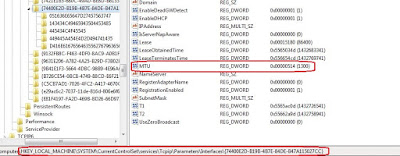

Thank you for advice and VPN client.
ReplyDeleteVisit this site.
top10-bestvpn.com
This comment has been removed by the author.
ReplyDeleteThank you.Cool advice for VPN client.Nice manual and configuration for it.
ReplyDeletehttp://10webhostingservice.com/
Unfortunately did not resolve my problem. Still get 40, server not found error
ReplyDeleteHi Luke,
ReplyDeletedid you already change MTU for the correct interface? please try do ping [ip address of your VPN SSL] -l 1400 -f, if you get result "Packet needs to be fragmented but DF set."
and please try change the MTU with 1400 not 1300
That was very helpful , working now.. :)
ReplyDeleteNot working for me :(
ReplyDeleteI have the same problem but your sugestion didn't solve my problem :(
ReplyDeleteThe fix for me was:
ReplyDeleteControl Panel > Internet Options > Advanced > Security ensure TLS 1.1 and TLS 1.2 are enabled.
Thanks Brett it worked for me god bless you
DeleteThanks Brett it worked for me.
DeleteThanks Brett...your are a master.
DeleteThis solution worked for me. After trying a bunch stuff.
DeleteThanks!!!
Alhamdulillah.. thanks brother
DeleteFInally this solved my problem on a very monday morning, Thank you.
DeleteTHANK YOU SO MUCH... I've googled everything there is and this is solution of this problem. You are the best!!!
Deletethis solution worked for me! I haven't even attempted Misono's solution.
DeleteThanks Brett!
That was the solution, after 3 hours and a terrible Fortinet Debug Log file!!!
DeleteBrett you are the man
DeleteHi We tryed this option , it work on one machine , and other mchine its greyed ticked ,still not working.
DeletePlease help.
This comment has been removed by the author.
DeleteThanks a lot..working super great
DeleteThanks Man!!! Working now!!
DeleteThanks that worked!!
DeleteThanks!!!
DeleteWow... Thanks a lot.... working well
Deleteyou are the best
DeleteThanks Brett Darling !! Excellent
ReplyDeleteThank you Brett _ VPN started working with your suggestion.
ReplyDeleteThanks brett for your share....
ReplyDeleteThank you, Brett Darling!
ReplyDelete"Control Panel > Internet Options > Advanced" and there a reset of all settings did it for me! :-)
In have changed the mtu of my wireless connection interface to 1300/.Still no luck,I am facing the same issue.
ReplyDelete(Canopy 64bit) C:\WINDOWS\system32>netsh interface ipv4 show subinterface
MTU MediaSenseState Bytes In Bytes Out Interface
------ --------------- --------- --------- -------------
1300 1 17372466 1266982 Wireless Network Connection
1500 5 0 0 Local Area Connection* 2
4294967295 1 0 22442 Loopback Pseudo-Interface 1
1500 5 0 0 Bluetooth Network Connection
1500 5 0 0 Local Area Connection* 3
1500 5 0 0 Ethernet
1500 5 0 0 Local Area Connection
Brett Darling: Thanks!!! Its works!
ReplyDeleteThanks
ReplyDeleteBrett Darling: It's working!!!!
ReplyDeleteWe faced a similar issue, however our fix was to enable the TLS 1.1. and 1.2 in the advanced options of Internet Explorer. Once we did that, users with Windows 7 could connect to Forticlient 5.4.1 or below.
ReplyDeleteWe faced a similar issue, however our fix was to enable the TLS 1.1. and 1.2 in the advanced options of Internet Explorer. Once we did that, users with Windows 7 could connect to Forticlient 5.4.1 or below.
ReplyDeleteyes finally it worked for me. after enabling the TLS 1.1 and 1.2
ReplyDeleteYaa its working for me also
DeleteMy IE work offline make problem.
ReplyDeleteThanks, great article and it is really helpful! I found the endsolution
ReplyDeletehttp://www.layer8.one/fortigate-sslvpn-connecting-40-unable-to-establish-the-vpn-connection-the-vpn-server-may-be-unreachable-5/
i tried TLS 1.1. and 1.2 in and its worked
ReplyDeletethanks for sharing
the TLS 1.1 and 1.2 are greyed out please help.
ReplyDeleteTLS Settings are ticked but grayed out , and still can connect. Please help.
Deletetry creating New USer profile for your windows login with Administrator rights and Done !!
Deleteit worked for me
Hello,
ReplyDeleteIf nothing goes well, simply create New USer profile for your windows login with Administrator and Done !!
Use VPN in new profile
Thanks
not working
ReplyDeleteMTU not available in my lap
ReplyDeleteIf you are problem related to Mcafee Retail Card just visit the following links.
ReplyDeleteMcafee Tech Support Number | Mcafee Customer Support Number | Mcafee Technical Support Number | Mcafee Customer Service Number | Mcafee Toll Free Number | Mcafee Customer Care Number | Mcafee Helpline Number | Mcafee Helpdesk Number | Mcafee Retail Card Support | Mcafee Antivirus Support | Mcafee Contact Number | Mcafee Phone Number
Such a nice VPN Thanks for sharing blog, It's really very helpful..
ReplyDeleteAOL Customer Service | AOL Customer Support | AOL Customer Support Number | AOL Customer Technical | AOL Support Number | AOL Customer Support Care | AOL Email Support | AOL Tech Support Number | AOL Helpline Number | AOL Email Customer Care | AOL Desktop Gold | Install AOL Gold Desktop | AOL Desktop Gold Download | Install AOL Desktop Gold | AOL Email Customer Service Number | AOL Email Customer Support Number | AOL Email Support Number
I dont have 1300 as an option, Im confused by what to change
ReplyDeleteSaya mau update versi firmware terbaru fortigate, apakah setelah selesai update system configurasi akan hilang apa tetap ada.
ReplyDeleteTerimakasih
And it's will be a thing to make that work, will VPN help with that?
ReplyDeleteIt will, depends on how good it is, check for the best ones here bestvpnrating.cоm
ReplyDeleteSometimes HP printer doesn’t print or print very light, due to this problem users get irritated. Well now don’t need to irritate or worry about this issue. Use HP printer technical support number which is always open for their customers.
ReplyDeleteClick here:HP Printer Customer Support Number | HP Printer Customer Service Number | HP Printer Technical Support Number | HP Printer Support Number | HP Printer Number | HP Printer customer care | HP Printer customer support | HP Printer customer service | HP Printer technical support | HP Printer tech support | HP Printer customer care Number | HP Printer customer Support Number | HP Printer customer service Number | HP Printer technical support Number | HP Printer tech Support Number |
Disable ipv6
ReplyDeleteThis comment has been removed by the author.
ReplyDeleteThx om. Interesting for me.
ReplyDeleteAol Desktop Gold Download
ReplyDeleteIf you are AOL desktop gold user and whenever you face trouble with this software,
you can get help on AOL desktop gold customer helpline number +1-800-684-5649 . Yes, this service is
started by USA best support service provider for AOL desktop gold users.
This service is 24X7 reachable and you will get the assistance of trained experts on this number.
AOL Desktop gold Download
Outlook Email Customer Service
ReplyDeleteOutlook Email Customer Service is a tech support service which provides support for all technical issues which you are facing in your Outlook emails.Feel free to call +1800-284-6979 our outlook support team Which provide 24x7 outlook email support service in Usa.
Outlook Email Customer Service
aol problem, you are using Aol mail And facing any glitch in your Aol mail then call official Aol Mail Toll Free Number 1800-684-5649. And talk with aol technical support officer for all your aol mail problem . feel free to call 24x7 around o clock. aol problem
ReplyDeleteI love this blog!! The flash up the top is awesome!! surfshark free trial
ReplyDeleteThanks so much for this information. I have to let you know I concur on several of the points you make here and others may require some further review, but I can see your viewpoint. vpn for torrenting
ReplyDeleteCordialement mon prof ...
ReplyDeleteIf you are problem related to Mcafee Retail Card just visit the following links.
ReplyDeleteNetgear Support UK
Register Editor option for forticlient is working fine.
ReplyDeleteThanks a lot!
If you have any issue related to canon printer. You can direclty contact us, We are available 24/7* hours to help you. We have team of best technician who always ready to help you. Feel free to contact us.
ReplyDeleteCanon Printer Customer Service UK
Canon Printer Customer Service UK
If you want to Activate Discovery Go On Roku Using Discovery.com/activate, this blog is a must read. We are a team of Roku professionals who assist users. Contact our Customer support @ 1 888-309-0939
ReplyDeleteGo.discovery.com/activate
Activate Discovery Go On Roku
HP OfficeJet 8702 support Printing can be a hassle-free task if hp printer is properly installed and set-up. To know step by step process,Get in touch with us for assistance across 24*7.Call- 1 888-309-0939.
ReplyDeleteHP OfficeJet 8702 Printer support
HP Printer Wireless Setup
For fixing McAfee update issues on Windows it is advised for the user to get the McAfee repair tool downloaded and to run it on the system also the user should try completing the update through another internet connection, if still needed then to know more the user should reach out to the experts at +44-800-368-9065 they are available 24*7 also they can be contacted through live chats and emails.
ReplyDeleteMcAfee Help Number UK
If user is need to ask any queries related Norton VPN Not Working On Windows 10 , they can consult with experts or call at +44-800 048 7408.
ReplyDeleteAre you looking for Non Woven Fabric? Then don't worry; you can visit our website or feel free to contact us at USA: +1-800-233-1150. We will definitely let you know each and everything in short and quick. We provide the best non woven fabric at a reasonable price.
ReplyDeleteYou solved my problem, 9 years later. Thank you!
ReplyDelete